Publish aide ide project to Google playstore
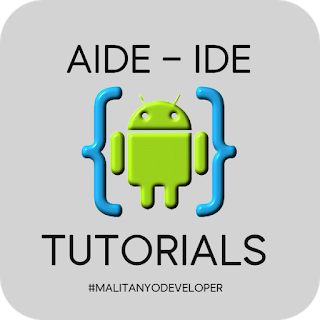
Tutorial on how to publish your android apps or games to google playstore in your aide ide project. Note Google developer account is not free and you need to purchase the registration fee, for just $25 one time payment. Before publishing android project you need to sign your apk project. How to sign apk? 1 Open aid ide application. 2 Open your android project. 3 Click the "Menu" icon located at the top right . 4 Goto more > project > publish project > Create publisher key, and sign your apk files. Publish aide ide project to playstore * Next goto Google Developer console create account or sign in account. * In your dashboard click the "Create Application" * Enter your application name. * Thin fillup the following information about your app project. - Short description. - Full description. Upload Graphic Asset - Your app icon size 512x512 px. - Your app screenshot. Phone, Tablet and Android TV,i think the maximum i...

