Customized progressbar color tutorial aide ide
Tutorial on how to customized progressbar color in aide ide.
First goto res/drawable folder and create a new file and name into "progress_modded.xml" thin copy and paste the code below. Don't forgot to change startcolor, centercolor and endcolor to what ever you want.
<layer-list xmlns:android="http://schemas.android.com/apk/res/android">
<item android:id="@android:id/background">
<shape>
<gradient
android:startColor="#31010101"
android:centerColor="#31010101"
android:centerY="1.0"
android:endColor="#31010101"
android:angle="270"
/>
</shape>
</item>
<item android:id="@android:id/progress">
<clip>
<shape>
<gradient
android:startColor="#BCD14112"
android:centerColor="#BCED673B"
android:centerY="1.0"
android:endColor="#31010101"
android:angle="270"
/>
</shape>
</clip>
</item>
</layer-list>
android:progressDrawable="@layout/progress_modded"
Done.

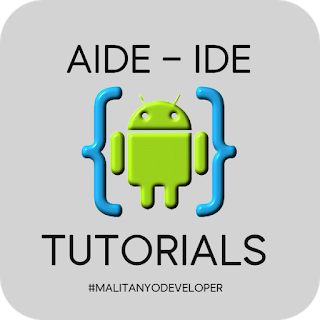


Comments
Post a Comment
Leave a comment hdh