Implement google admob banner ads in aide ide
Tutorial on how to implement google admob banners ads into your android apps using aide ide. Banner ads occupy a spot within an app's layout, either at the top or bottom of the device screen. They stay on screen while users are interacting with the app, and can refresh automatically after a certain period of time.
First in your "build.gradle" add this lib.
compile 'com.google.android.gms:play-services-ads:+'Next goto your "AndroidManifest.xml" and add this following codes:
<uses-permission android:name="android.permission.INTERNET" />
<uses-permission android:name="android.permission.ACCESS_NETWORK_STATE" />
<meta-data
android:name="com.google.android.gms.version"
android:value="@integer/google_play_services_version" />
<activity
android:name="com.google.android.gms.ads.AdActivity"
android:configChanges="keyboard|keyboardHidden|orientation|screenLayout|uiMode|screenSize|smallestScreenSize"
android:theme="@android:style/Theme.Translucent" />Next goto your java files e.g "MainActivity.java" and add this following codes below.
import android.util.*;
import com.google.android.gms.ads.MobileAds;
import com.google.android.gms.ads.AdRequest;
import com.google.android.gms.ads.AdView;
import com.google.android.gms.ads.AdListener;
private AdView mAdView;
MobileAds.initialize(getApplicationContext(), "ca-app-pub-3940256099942544~3347511713");
mAdView = (AdView) findViewById(R.id.adView);
AdRequest adRequest = new AdRequest.Builder().build();
mAdView.loadAd(adRequest);
mAdView.setAdListener(new AdListener() {
@Override
public void onAdLoaded() {
Log.i("Ads", "onAdLoaded");
}
@Override
public void onAdFailedToLoad(int errorCode) {
Log.i("Ads", "onAdFailedToLoad");
}
@Override
public void onAdOpened() {
Log.i("Ads", "onAdOpened");
}
@Override
public void onAdLeftApplication() {
}
@Override
public void onAdClosed() {
Log.i("Ads", "onAdClosed");
}
});Last step goto your layout files e.g "main.xml" and add this codes:
<com.google.android.gms.ads.AdView
xmlns:ads="http://schemas.android.com/apk/res-auto"
android:id="@+id/adView"
android:layout_width="wrap_content"
android:layout_height="wrap_content"
android:layout_centerHorizontal="true"
android:layout_alignParentBottom="true"
ads:adSize="BANNER"
ads:adUnitId="ca-app-pub-3940256099942544/6300978111">
</com.google.android.gms.ads.AdView>
Done, for other tutorials about google admob ads i refer to read this implement google admob interstitial ads.
Admob banner size:
| Size (WxH) | Description | Availability | AdSize constant |
|---|---|---|---|
| 320x50 | Banner | Phones and Tablets | BANNER |
| 320x100 | Large Banner | Phones and Tablets | LARGE_BANNER |
| 320x250 | IAB Medium Rectangle | Phones and Tablets | MEDIUM_RECTANGLE |
| 468x60 | IAB Full-Size Banner | Tablets | FULL_BANNER |
| 720x90 | IAB Leaderboard | Tablets | LEADERBOARD |
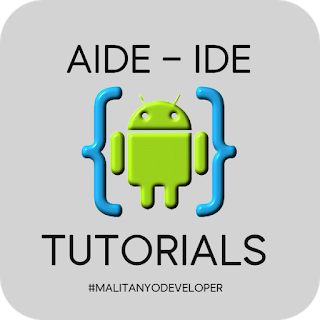




Getting error :aapt:No resource identifier found for attribute'appcomponent factory' in pacy android
ReplyDeleteCan you please help