Implement a-ads on blogger or website
Learn on how to implement a-ads adnetwork into your blogger or website. A-ADS is a pioneer crypto advertising network. It offers ethical privacy-aware CPA, CPD, CPM ads and accepts over 20 major crypto-currencies, including Bitcoin.
1) create a-ads.com account or sign in to a-ads.
2) click the button "Create an Ad Unit".
3) Select ad unit type. site, app or affiliate. i recmmend choose the 'site' unit type.
4) Select the ads banner size from adapted to 970x250.
5) The page url, enter your website or blogger links. e.g https://yourlink.blogspot.com
6) Filter content, check which types of content are NOT allowed to be displayed.
Done.
A: a-ads is legit and paying.
Q: What is the minimum withdraw of a-ads?
A: the minimum withdraw is 0.00000001
Q: Can i add this adnetwork on my aide-ide project?
A: Yes, but you most use webview to display the ads.
For more alternative adnetwork to earn money in your blogger or website please visit this Earn money online
my payment proof:
A-ads tutorialsl step by step.
1) create a-ads.com account or sign in to a-ads.
2) click the button "Create an Ad Unit".
3) Select ad unit type. site, app or affiliate. i recmmend choose the 'site' unit type.
4) Select the ads banner size from adapted to 970x250.
5) The page url, enter your website or blogger links. e.g https://yourlink.blogspot.com
6) Filter content, check which types of content are NOT allowed to be displayed.
Done.
FAQ
Q: Is a-ads legit or fake?A: a-ads is legit and paying.
Q: What is the minimum withdraw of a-ads?
A: the minimum withdraw is 0.00000001
Q: Can i add this adnetwork on my aide-ide project?
A: Yes, but you most use webview to display the ads.
For more alternative adnetwork to earn money in your blogger or website please visit this Earn money online
my payment proof:
For more question please use the comment section,

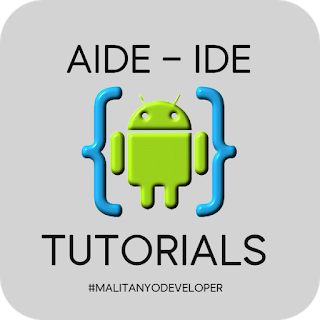

I personally really like those guys they are amazing I mean they are the industry giants. Really very helpful content. you presented the thought process its really amazing thanks keep it up. For your website development & marketing you can check out our expert team for your digital marketing agency as your brand visibility improvement
ReplyDeleteAlibae99.blogspot.com
ReplyDelete