Download from url with popup dialog and progressbar
Tutorial on how to download files from the url with popup dialog and progressbar in your android app project using aide ide
first add permission in your AndroidManifest.xml
<uses-permission android:name="android.permission.INTERNET" />
<uses-permission android:name="android.permission.ACCESS_NETWORK_STATE" />
<uses-permission android:name="android.permission.WRITE_EXTERNAL_STORAGE" />Next goto your java class and add this permission, this permission is very important on higher version of android.
if (checkSelfPermission(android.Manifest.permission.WRITE_EXTERNAL_STORAGE) == PackageManager.PERMISSION_GRANTED) {
Log.e("Permission error","You have permission");
}else{
ActivityCompat.requestPermissions(this, new String[]{Manifest.permission.WRITE_EXTERNAL_STORAGE}, REQUEST_CODE);
}Your download class
class DownloadFile extends AsyncTask<String,Integer,Long> {
ProgressDialog mProgressDialog = new ProgressDialog(viewthefile.this);// Change Mainactivity.this with your activity name.
String strFolderName;
@Override
protected void onPreExecute() {
super.onPreExecute();
mProgressDialog.setMessage("Downloading.."+"\n"+Dlname+Dlexten);
mProgressDialog.setIndeterminate(false);
mProgressDialog.setMax(100);
mProgressDialog.setCancelable(false);
mProgressDialog.setProgressStyle(ProgressDialog.STYLE_HORIZONTAL);
mProgressDialog.show();
}
@Override
protected Long doInBackground(String... aurl) {
int count;
try {
URL url = new URL((String) aurl[0]);
URLConnection conexion = url.openConnection();
conexion.connect();
String targetFileName="yourfilename.gif";//Change name and subname
int lenghtOfFile = conexion.getContentLength();
String PATH = Environment.getExternalStorageDirectory()+ "/"+"whatismyip"+"/";
File folder = new File(PATH);
if(!folder.exists()){
folder.mkdir();//If there is no folder it will be created.
}
InputStream input = new BufferedInputStream(url.openStream());
OutputStream output = new FileOutputStream(PATH+targetFileName);
byte data[] = new byte[1024];
long total = 0;
while ((count = input.read(data)) != -1) {
total += count;
publishProgress ((int)(total*100/lenghtOfFile));
output.write(data, 0, count);
}
output.flush();
output.close();
input.close();
} catch (Exception e) {}
return null;
}
protected void onProgressUpdate(Integer... progress) {
mProgressDialog.setProgress(progress[0]);
if(mProgressDialog.getProgress()==mProgressDialog.getMax()){
Toast.makeText(getApplicationContext(),"Download Complete.",Toast.LENGTH_LONG).show();
mProgressDialog.dismiss();
}
}
protected void onPostExecute(String result) {
}
}
Your execute codes:
new DownloadFile().execute("https://linkofthefile.com/sample.gif");



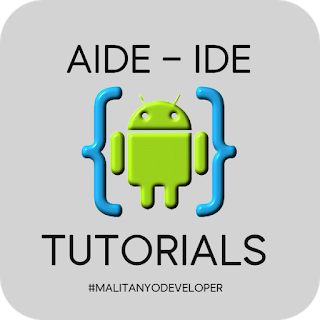


Comments
Post a Comment
Leave a comment hdh