Android toast tutorial aide ide
Tutorial on how to create android toast in aide ide, Android toast is a small message displayed on the screen, similar to a tool tip or other similar popup notification.
Here is a sample android toast code:
Toast.makeText(getApplicationContext(), "Malitanyo Developer", Toast.LENGTH_LONG).show();
Customize android toast:
In your java activity add this code:
LayoutInflater inflater = getLayoutInflater();
View layout = inflater.inflate(R.layout.toast,
(ViewGroup) findViewById(R.id.modded_toast));
TextView text = (TextView) layout.findViewById(R.id.mod_text);
text.setText("This a sample customized toast in android you can remove title if you want");
Toast toast = new Toast(getApplicationContext());
toast.setDuration(Toast.LENGTH_LONG);
toast.setView(layout);
toast.show();
Next create new xml files and name into "toast.xml" this files located to res/layout/toast.xml
<LinearLayout
xmlns:android="http://schemas.android.com/apk/res/android"
android:id="@+id/modded_toast"
android:orientation="horizontal"
android:layout_width="fill_parent"
android:layout_height="fill_parent"
android:background="#9F6A74AF">
<LinearLayout
android:orientation="vertical"
android:layout_height="match_parent"
android:id="@+id/botx"
android:layout_width="match_parent"
android:padding="5dp">
<TextView
android:layout_width="match_parent"
android:id="@+id/title"
android:layout_height="wrap_content"
android:textColor="#FFF"
android:text="Customize Toast"
android:gravity="center"/>
<LinearLayout
android:orientation="horizontal"
android:layout_height="match_parent"
android:layout_width="match_parent"
android:background="#CC000000">
<ImageView
android:src="@drawable/ic_launcher"
android:layout_width="50dp"
android:layout_below="@id/title"
android:layout_height="50dp"
android:layout_marginRight="5dp"/>
<TextView
android:id="@+id/mod_text"
android:layout_width="wrap_content"
android:layout_height="wrap_content"
android:textColor="#FFF"
android:layout_gravity="top|left"/>
</LinearLayout>
</LinearLayout>
</LinearLayout>
Done.
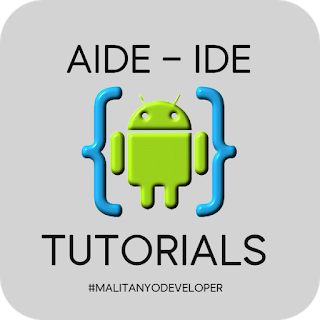


Comments
Post a Comment
Leave a comment hdh